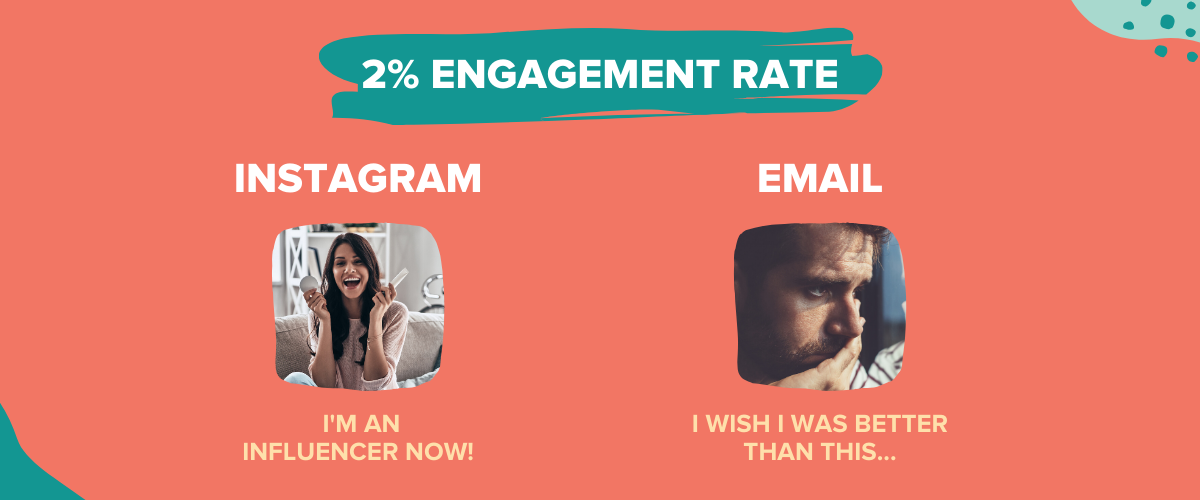Marketing Secrets: Become 30X More Productive with Content Stretching
In this article, I'll show you how to create 30x more content than the average person using a technique called content stretching.
If you’re reading this blog post there's a good chance that you love productivity tips and tricks. Well, I'd like to share with you the mother of all content tips, content stretching.
Using this technique you can create the same amount of work as 10-30 people and that is not an exaggeration.
The power of content stretching.
Download the Free Content Stretching Guide
We’ve created a 19-page guide on how to stretch and repurpose content. The free PDF is available to all Curious Refuge subscribers. Just login and click the button below to download your copy. You can also create a free account by clicking the ‘Join’ button at the top of the page.
This technique will transform your brand, give you a superpower, and help your company grow incredibly fast.
What is Content Stretching?
Content Stretching, also known as repurposing content, is the process of developing multiple types of content from a single, anchor piece of media like a blog post, video, or podcast.
For example, you can take a video and convert it into social posts. You can convert a podcast series into an audio course. You can convert an article into an email. You get the idea...
A smart person can stretch just about any piece of content to live on multiple platforms and thus get many more people to their brand with little effort.
Content stretching is the most underutilized tool in the marketing world, and it is what separates the hamsters from the superheros.
Let me explain...
Content Stretching: The Math
The average marketer creator thinks like this: If I create more content, more people will find my brand, so I need to create as much as possible.
So off they go tapping away at their keyboard, typically focusing on a single type of content piece at a time like articles, videos, or podcasts.
However, this creates an unwise cycle of diminishing returns.
It'd be like Indian Jones looking for a lost quarter with the holy grail right in front of him.
Here's a breakdown of the average amount of focused time it takes to create the following content types from scratch:
10 Articles - 40 Hours
Video - 8-12 Hours
Podcast - 6 Hours
10 Good Social Posts - 4 Hours
A Good Social Slider - 1 Hour
PDF Guide - 6 Hours
Downloadable Slide Deck - 8 Hours
4 Engaging Emails - 4 Hours
Book/Ebook - 1 Month
Total Working Hours: 241 Hours (6 Weeks)
But what if we were able to use an article that we wrote as a tool to help us create all of these content types in a fraction of the time? Well, if we stretched a single, well-written article using the strategies outlined in this article, it would only take 29 hours to create the same amount of content.
Furthermore, if we outsourced the work to contractors we could get that time down to 8.4 hours… one freakin' workday.
Is this a pipe-dream from Tim Ferriss? No... it's the true power of content stretching and I'm fully convinced that most companies don't utilize this opportunity.
What does that mean for you? Well, simply put, you're going to become a legendary content creator and marketing hamsters everywhere will be jealous of your skills.
Clever Ways to Stretch Article Content
This article will focus on how to convert an blog post into multiple content pieces, but you could definitely use the same techniques if you have other anchor pieces like videos, podcasts, or even social posts.
What matters most is that you focus on the content piece that you love to create, and stretch it out across other channels.
So if you're ready to develop a superpower, here are a few of my favorite ways to stretch and repurpose article content.
Note: If you don't know how to write a great article go check out our post on 'How to Create an Article that People will Actually Want to Read'.
#1: Create a Video Script
Creation Time Without Stretching: 8 - 12 Hours
Creation Time with Stretching: 4 - 5 Hours
Creation Time with Stretching and Outsourcing: 2 Hours
Articles can be scripts for videos, I know it sounds crazy but hear me out.
Everybody knows that video is one of the most powerful tools for building trust with your audience. But everybody also knows that videos can be a huge pain in the butt to create.
I have a degree in video production and filmmaking and I still think creating a video is an annoying process...
When creating a video, not only do you have to worry about all of the technical components (cameras, audio, lighting, editing, etc.), you also have to worry about the content inside the video (script, performance, graphics, etc.).
However, I think most people struggle with videos because they skip an important step, Pre-Production.
An ideal video is created in this order:
Step 1: Pitch - Generating and Developing Your Ideas
Step 2: Pre-Production - Writing Your Script and Planning Your Shoot
Step 3: Production - Recording the Video
Step 4: Post-Production - Editing the Video
Step 5: Distribution - Sharing the Video
The interesting thing is, the steps for creating a video are almost identical to the steps for creating an article.
So instead of completely writing a script from scratch, simply convert an article into an outline for the video. By using this technique you remove most of the pre-production work from your plate.
As your record your video, have the original article nearby, review each section, and record the video one section at a time, allowing yourself to improve the words so they sound natural on camera.
Don't worry about getting the words perfectly correct. Instead focus on connecting with your audience. The cool part is, when you get into the editing process you can repurpose the graphic content of the article as graphics for your video.
#2: Create a Podcast Script
Creation Time Without Stretching: 6 Hours
Creation Time with Stretching: 2 Hours
Creation Time with Stretching and Outsourcing: 1 Hour
Everybody wants to have a podcast, but booking guests, developing questions, and editing can take a ton of time.
Instead, why not use your article to create a podcast?
With podcasts you have a few different options:
Option #1: The Audiobook Approach
The first approach is to simply record the podcast as if it was an audiobook. Just read your articles with enthusiasm in a clear voice. If you mess up, you can just start the paragraph over. If you decide to use this approach I definitely recommend focusing on making your voice fun and engaging.
The Curious Refuge podcast is an example of this approach.
Option #2: The Outline Approach
This approach is to simply use your article as an outline and talk about the content in a very natural way as it comes to your head, similar to telling a story with a friend. This approach is great for developing your personality with your audience, but you will need to be disciplined enough to stay on topic.
Option #3: The Interview Approach
The last approach is simple, have someone interview you about the topic of the article. Essentially the podcast episode will be the student interviewing you the master while asking candid questions, allowing for side conversations.
#3: Convert Blog Artwork Into Social Posts (x10)
Creation Time Without Stretching: 4 Hours
Creation Time with Stretching: 30 Minutes
Creation Time with Stretching and Outsourcing: 5 Minutes
If you created an article, there's a good chance that you also created a few graphics as well.
Well my friend, if you convert these graphics into a square format, you now have social posts.
I create all of my graphics inside of Canva so I can very easily convert the graphics into social posts.
All you have to do is select your article graphic and paste it into a square canvas. Stylize the graphics using the built-in tools and... boom. You have shareable content.
#4: Create Instagram Sliders from Headings
Without Stretching: 2 Hours
With Content Stretching: 30 Minutes
With Content Stretching and Outsourcing: 5 Minutes
Instagram sliders are great tools for developing trust with your audience. As we learned in our 'How to Write a Great Article' post, time equals trust, so the more time your audience engages with your content, the more likely they are to develop trust with your brand.
Your title or hook goes on the first slide, and the rest of the slides can be headings from your article with a little bit of textual context.
Here's an example from the Curious Refuge Instagram page:
#5: Convert to Slide Deck
Without Stretching: 8 Hours
With Content Stretching: 2 Hours
With Content Stretching and Outsourcing: 15 Minutes
Since we're already talking about slides, why not take it one step further and create a full-length slideshow?
Simply copy and paste each paragraph from your article into each slide and add a piece of artwork in each section.
You can then embed the slidedeck into your article and include the deck as a downloadable freebie!
This is a deck of the article you are currently reading… so meta…
#6: Convert Blog Content into Social Descriptions (10x)
Without Stretching: 1.5 Hours
With Content Stretching: 20 Minutes
With Content Stretching and Outsourcing: 5 Minutes
There is a lot of debate over whether you should have long or short descriptions in social content. While I tend to favor longer descriptions (because they develop trust), I've found that meaningful descriptions often take forever to put together.
So one thing that you can do is copy and paste article content as descriptions for your social posts.
You will likely have to reword some of the content to make it slightly more informal and appropriate for social media, but I'd rather edit to make something informal instead of creating something from scratch.
#7: Convert Articles Into Downloadable PDFs
Without Stretching: 6 Hours
With Content Stretching: 30 Minutes
With Content Stretching and Outsourcing: 15 Minutes
Talk to any fancy-smancy marketer and they will tell you that lead magnets (aka freebies) are essential for capturing emails and building an audience. However, it can be tricky to create a good freebie from scratch, but you don't actually have to pull a PDF idea from thin air.
One technique is painfully simple, create a downloadable PDF of your article and use it as the freebie available for download in the article. The catch? The user must provide their email or create an account to download it.
You'd be amazed at the number of people who will download a PDF version of an article they are currently reading.
This is flippin' genius. On that note, you can download the PDF of this article by clicking the button below, but surprise, you have to be a Curious Refuge subscriber to get it.
#8: Repurpose an Article Into an Email (x4)
Without Content Stretching: 2 Hours
With Content Stretching: 15 Minutes
With Content Stretching and Outsourcing: 10 Minutes
Email is the most helpful marketing channel available to business owners and blog writers.
Email is more popular than any social media channel, and audiences are far more likely to engage with your email content vs social content.
Let me put it this way. If a post on Instagram has an engagement rate of 2% that is considered a really good post. If an email has a click-through rate (CTR) of 2% it is considered average.
Email is a superpower. It's not sexy, but it's a superpower.
However, one of the biggest challenges that marketers (including myself) often have with creating email content is... well, it takes time to create.
So instead of writing your email 100% from scratch, why not copy and paste a compelling section from your latest article? You will, of course, need to reword the email so it makes sense and include a call to action to read the original article, but this strategy is a quick way to send a helpful email and get your audience to your website.
You can pull about 4 emails from a single article if you space them out over time.
#9: Create 10 Microposts
Without Content Stretching: 20 Hours
With Content Stretching: 4 Hours
With Content Stretching and Outsourcing: 30 Minutes
If you're like me, you may find a sweet spot with creating articles that are anywhere from 1500-2000 words. However, one of the easiest ways to stretch your content is to simply take the individual sections of your article and turn them into smaller posts.
For example, I could take the post you’re currently reading and create the following smaller posts:
The Mathematical Reason Why Repurposing Content is a Good Idea
How to Turn an Article Into a Video Script
The Easiest Way to Create a Podcast
The list could go on and on.
Here's how to break up larger blog posts into smaller blog posts:
Copy and paste one section of your article into a Google Doc.
Re-write all of the words, but keep the same message.
Publish the new blog post.
Repeat for all of the sections of your article.
This is a brilliant way to get specific and as nerds would say, target long-tail keywords.
#10: Combine Articles Into an eBook
Without Content Stretching: 1 Month
With Content Stretching: 15 Hours
With Content Stretching and Outsourcing: 4 Hours
After you've created a few dozen blog posts on a topic, why not convert them to an eBook? To do this all you have to do is copy and paste the body section of your articles into an ebook authoring tool like iBooks author.
Add in a table of contents, 1-page introduction introducing yourself, and a call to action at the end of the book.
Now just go through and edit the articles to create a consistent voice, or better yet, hire someone else to do it.
It will take you about an hour to copy and paste the articles into the book, an hour to write the intro, and 30 minutes to hire the editor. In less than a week, you can have a huge ebook.
I've used this strategy to create a 300+ page book that was downloaded more times than a New York Times bestseller.
But let's take this even further...
Using the strategy outlined in the podcast section, record yourself reading the book (or you can have a voice actor do it), edit it up, and boom you have an audio book.
But we’re not done...
Take that audio book and break it up into sections.
Now you have a multi-part audio course.
But we're not done here...
Reach out to media outlets to let them know that you have just created a free audio book and you'd like to share it with their community. This will lead to podcast bookings, news articles, and more.
With a new audience, and a ton of trust, you can take your book even further. Perhaps it would make a good online course? Physical book? In-person event? The sky's the limit.
The best part is... you can basically outsource this entire process. Yay for outsourcing!
Honorable Mention: Create Infographics
One additional way to stretch an article is to create an infographic. This strategy didn't officially make my list because it does require a little artistic work and coordination. However, there are plenty of infographic tools and templates out there that you can use to create awesome infographics without being a professional graphic designer.
Learn More About Content Stretching
Feeling inspired to learn more about content stretching? Here are a few helpful links from around the web.
Create Your Dream Website
Have you ever dreamed of creating your own engaged online audience? Well my friend, you need to check out The Curious Millionaire. Our online adventure will show you how to test and launch a business using fun activities, characters, and unlock-able treasure.
Check it out if you are interested.
It's Stretching Time!
Know of any other fun ways to stretch content? Let me hear about it in the comments below.
Now if only I could touch my toes…
About the Author:
Caleb Ward is a child that never grew up. He likes Disney Theme parks, making food, and teaching folks how to live productive and exciting lives. He also pronounces GIF with a hard “G” and has strong opinions about salt…