Create a Galaxy in After Effects
Create a stunning spiral galaxy in this After Effects tutorials.
It blows my mind that we have the ability to create amazing things at our fingertips. Virtually everything you see in the world (and beyond) can be simulated using the various tools and plugins included in After Effects. This tutorial is no exception.
In this After Effects tutorial I'm going to show you how to create this awesome spiral galaxy effect. The tutorial focuses mainly on using the turbulent noise effect combined with the twist effect to create the galaxy. Along the way you'll hear me tell some pretty lame jokes, but hopefully you'll learn something new. Cheers!
The thing that really makes the effect is the gradient colors and the dust elements. It's these small details that really push the galaxy effect over-the-top.
You could definitely take this effect to the next level by customizing the arms. I even thought it might be fun to create a two-armed galaxy instead of the clustered spiral galaxy like we created in this tutorial. If you make something cool share it with me and I'll share it out on our social channels.
Download Project File + Rendered Video Clip
In a hurry? Need to use this video on a film or video project? You can buy the project file and rendered final video by clicking the button below. The file comes with:
An After Effects Project File (CS6 or Higher)
A Rendered HD Clip of the Final Result in H264
Let me know if you have any questions. Cheers!
On Sale: 8 Exciting After Effects Projects + 200 4K Light Leaks
Snag this project file, 200 4K Light Leaks, and 7 more exciting projects with our Ultimate After Effects bundle. The bundle is over 50% off for a limited time.
Epic Earth Sunrise Project File
Saturn Project FIle
Fireball Project File
DNA Project File
Eclipse Project File
Ocean Project File
Nebula Project File
Galaxy Project File
Light Styles 4K: 200 2K Light Leaks (Video Pack)
Over 50% off!
Download the Follow-Along File for Free
Click the link below to download a free project with the image assets so you can follow along with the tutorial! You must be a logged-in Curious Refuge subscriber to download the file. If you don’t have a Curious Refuge account you can create one by clicking the ‘Join’ button at the top of the page, or Your Account.