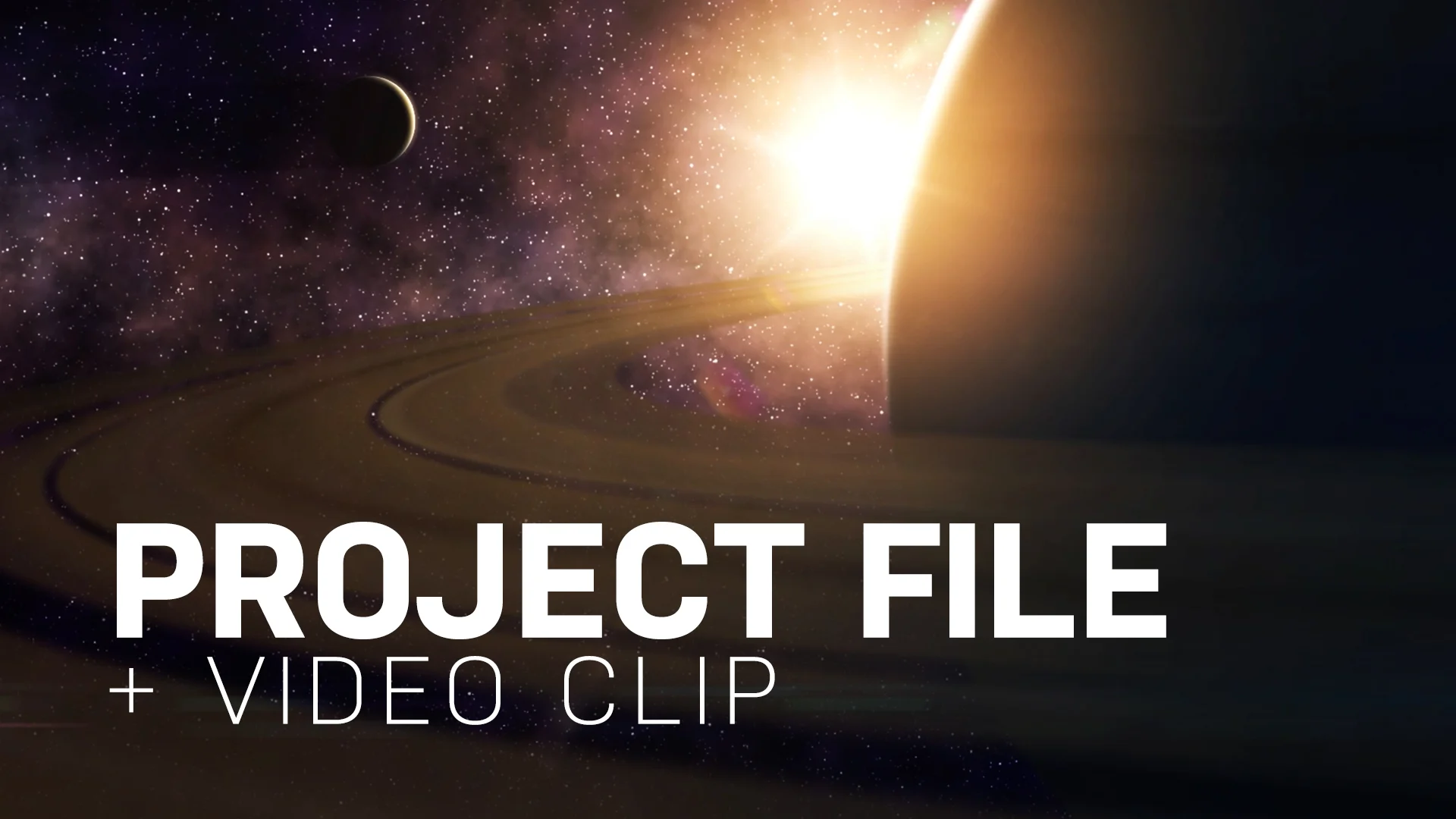Create a Saturn Space Scene in After Effects
Create, animate, and stylize a Saturn space scene in this After Effects tutorial.
In this After Effects tutorial we’re going to be creating a cool saturn space scene. This tutorial will show you everything you need to know to create the 3D rings, planet, and stars in the background. There are a lot of really cool techniques used in this After Effects project, but my favorite is how we can use the Polar Coordinates effect to create the rings in like 5 seconds.
Another really cool effect that I utilized in this tutorial is using a fractal noise overlay to simulate the dust of the stars in the background. I find that using the fractal noise effect for background elements really helps make the overall scene look organic.
To create the Saturn effect you will need a copy of Adobe After Effects CS6 or higher. Which shouldn’t be a problem for most After Effects users. The tutorial also uses actual texture mattes from NASA so the rings will look pretty darn close to the real thing.
GeT the Saturn Project File + Video Clip
In a hurry? Need to use this video on a film or video project? You can buy the project file and rendered final video by clicking the button below. The file comes with:
An After Effects Project File (CS6 or Higher)
A Rendered HD Clip of the Final Result in H264
Let me know if you have any questions. Cheers!
On Sale: 8 Exciting After Effects Projects + 200 4K Light Leaks
Snag this project file, 200 4K Light Leaks, and 7 more exciting projects with our Ultimate After Effects bundle. The bundle is over 50% off for a limited time.
Epic Earth Sunrise Project File
Saturn Project FIle
Fireball Project File
DNA Project File
Eclipse Project File
Ocean Project File
Nebula Project File
Galaxy Project File
Light Styles 4K: 200 2K Light Leaks (Video Pack)
Over 50% off!
Download the Saturn Follow-Along File for Free
Click the link below to download a free project with the image assets so you can follow along with the tutorial! You must be a logged-in Curious Refuge subscriber to download the file. If you don’t have a Curious Refuge account you can create one by clicking the ‘Join’ button at the top of the page, or Your Account.