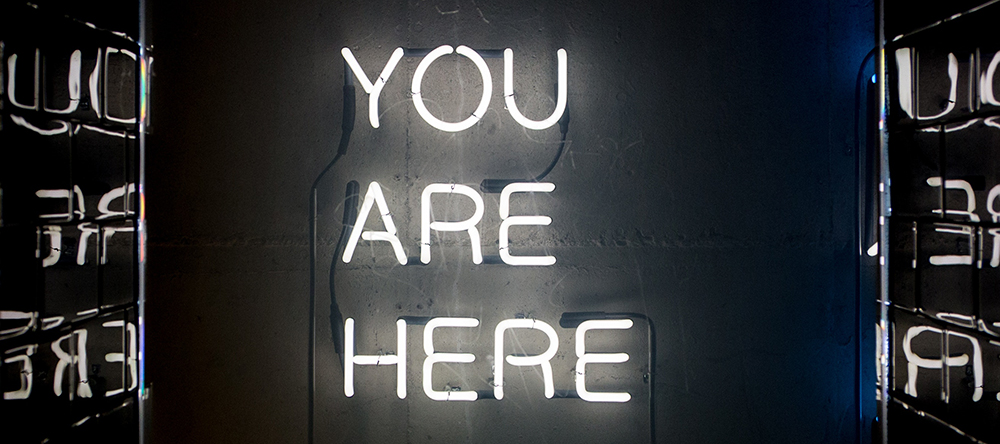How to Create Neon Logos in After Effects
Learn how to turn any logo or text into neon art in this After Effects tutorial.
In my opinion neon art is one of the most beautiful art forms in the world. There’s just something about the raw craftsmanship and iconic glow that makes neon signs captivating to look at.
How to Create Neon Logos in After Effects Tutorial
Are you ready to create some sweet neon art in After Effects? In this video tutorial I’ll show you how to create neon art directly in After Effects. This project will yield a final result that is easily repeatable and fun. I hope you enjoy it!
Download the Follow-Along File for Free
Click the link below to download a free project with the image assets so you can follow along with the tutorial! You must be a logged-in Curious Refuge subscriber to download the file. If you don’t have a Curious Refuge account you can create one by clicking the ‘Join’ button at the top of the page, or click here to create an account.
Drag-and-Drop Neon Logo Project for After Effects
Don’t want to create this entire project by hand? No problem! I’ve created a template that you can use to convert any logo or text to neon art. All you have to do is drag and drop your PNG or illustrator logo into the ‘Insert Logo Here’ composition and... boom, out pops a final comp with your logo.
Let me know if you have any questions. Cheers!
You can also very easily adjust the color of your project using a color slider.
You can get this project for only $10 and you are free to use the project on any project.
The Process of Creating Neon Art
I thought it’d be fun to talk a little bit about the process of creating neon art. So here we go!
Neon Art Inspiration
Inspiration is key when it comes to creating art. This is especially true in a multidisciplinary artform like motion design. While there is certainly an infinite amount of inspiration online I often find that it’s my in-person experience with art that gives me the biggest creative push.
The Museum of Neon Art is incredible…
So for this project I was greatly inspired by the Museum of Neon Art in Los Angeles. The museum is entirely dedicated to exploring neon as a legitimate art form and not just a marketing tool. The museum was captivating and after visiting I knew I had to create a neon art project.
After quite a few iterations I finally came to a result that I really appreciated. As it turns out the project was a lot more minimal than the typical project, but I found it to be the most realistic that I could create in After Effects.
Tips for Creating Neon Art in After Effects
Here’s a few tips for compositing your neon in After Effects.
1. Composite Like a Camera
When you’re creating art in After Effects it’s really important to think about the way in which a camera would capture the scene. This usually means thinking about how lighting would look if a physical camera was to shoot it instead of a digital one.
In the case of our neon art you want to remember that a camera will have a really rough time capturing the brightness of a neon sign in relation to the exposure of the world around it. You can compensate for this by either pushing your brightness up in relation to your background or vice versa.
2. Don’t Glow Crazy with It
As you might have guessed the tutorial above uses the glow effect to achieve the look. However, I noticed early on that you really need to be careful when working with the glow effect because it can be very easy to through too much glow onto your logo. Add your glows in incrementally and be weary of adjusting that intensity slider too much.
3. The Background Sells the Scene
If you are looking to create photo-realistic neon art then you need to think about the background just as much as the foreground.
While you could certainly get away with simply throwing a feathered solid layer with an add transfer mode on the background; it is much better to think about the way in which light works on a texture. Add in shadows, highlights, and other stylization elements to make it even more realistic.
And remember if you ever get stuck on what it looks like I suppose you could just take a trip to your local bar to do ‘research’
Cheers,
Caleb